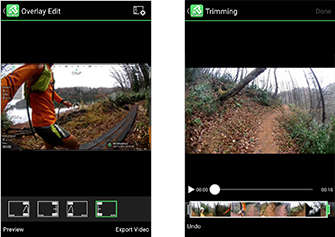
Tough TG-4 Support Topics
In the menu system there are "Grayed" out items which are not accessible. Why?
Is there newer firmware available for the TG-Tracker camera and OI.Track application?
Question :
Is there newer firmware available for the TG-Tracker camera and OI.Track application?
Answer:
Yes, firmware update version 1.1 for the TG-Tracker camera and version 2.1 for the OI.Track application have been released. (on September 20, 2016)
Transferring 4K videos (limited to supported iOS devices) and resizing videos are supported if you update the firmware of both the TG-Tracker and OI.Track to each version. Video editing function is also added to the OI.Track.
It is recommended that you update the firmware of your camera and smartphone application to the latest version.
Refer to the following information for details of the updates:
TG-Tracker version 1.1
- You can now record 4K videos that can be transferred to iOS.
* To transfer 4K videos to the iOS, the firmware update is required for the camera and OI.Track application (to version 2.1) or OI.Share application (to version 3.0).
* Transfer of 4K videos to Android devices and some iOS devices is not supported. Refer to the following list for the supported devices:
 iOS device support list for 4K(30fps)
iOS device support list for 4K(30fps)
* To transfer 4K videos recorded before the update or to transfer to a device that is not supported, you can resize the data with OI.Track 2.1 or later version, and then transfer it.
How to update
You can download the newest firmware to your camera through the Internet using the OLYMPUS Digital Camera Updater. Refer to the following web page for more information: Firmware Update Instruction
When you update the firmware of your camera, any recorded GPS logs or sensor logs are deleted. We recommend writing the logs to a card, and then proceeding to the update.
OI.Track smartphone application version 2.1
- 4K videos can now be imported.
(You can import 4K videos recorded with the TG-Tracker version 1.1 by using supported iOS devices.
To transfer 4K videos that are recorded before the update, you can resize the data with OI.Track, and then transfer it.) - Imported video files can be resized to save on your device.
(You can transfer 4K videos to Android smartphones after the files are resized.) - You can now play videos on Android smartphones with sound.
- Video editing function is added. (Trim videos, Create overlay videos)
The edited video is saved as a new file.
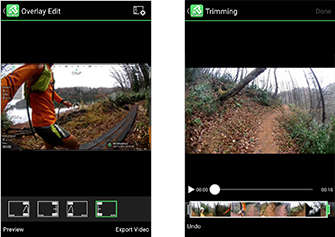
How to update
You can update to the latest application in App Store (iOS) and Google Play Store (Android).
Video transfer, transfer after resizing and edit (trim and overlay) may take some time to complete
In which situation can I use the temperature indicator?
The temperature indicator built in the TG-Tracker is for the underwater use. You can check the water temperature as a guide while shooting underwater. The temperature displaying or recording on land is possible only in LOG mode.
Can I use this camera abroad?
The TG-Tracker is equipped with the GPS and Wi-Fi function. It depends on the country or region whether you can use the GPS and Wi-Fi function of the camera abroad. Please confirm the regulations and use the camera under the rules. Regarding the bundled USB-AC adapter (F-5AC), it can be operated within the range of 100V to 240V.
Can I use the camera in any liquid other than water? (e.g. oil or chemical liquid)
No, it will damage the camera. Use the camera only in water.
How can I prevent condensation forming on my lens or protector?
Sudden temperature changes may cause condensation on and inside the camera. Turn the power off and leave the camera until it is dry and ready for shooting.
The protectors may fog when water drops enter inside the lens protector or underwater protector. Gently wipe the protectors with a soft lint-free cloth.
Can I use this camera on an airplane?
You can use this camera on an airplane, but turn off the GPS and Wi-Fi.
Can I use USB cables for smartphones to charge the battery?
Never use any cables other than the supplied or Olympus-designated USB cable because they may damage the camera and carry a risk of fire.
Can I take or playback pictures during charging?
Yes, you can take or playback pictures during charging by connecting the supplied USB-AC adapter (F-5AC) to the camera. However, please note that the water and shock resistance of the camera is not guaranteed because the battery / card compartment / connector cover is left open.
What is the purpose of the two bundled protectors?
The semicircle protector LP-T01 is for taking pictures on land and the flat surface protector UP-T01 is for underwater use. To protect the lens, attach either protector that is more suited for the shooting condition.


