
OM-D E-M1 Mark II: Firmware V3.0
Learn about the feature updates found in our latest firmware, then upgrade your camera for free in a few easy steps.
How To Guides For Your E-M1 Mark II
Check out this series of videos featuring useful hints and settings from Olympus UK Ambassador, Gavin Hoey.

Video Capture: E-M1 Mark II
Olympus UK Ambassador Gavin Hoey shares his top tips for making the most of the OM-D E-M1 Mark II's video capabilities.
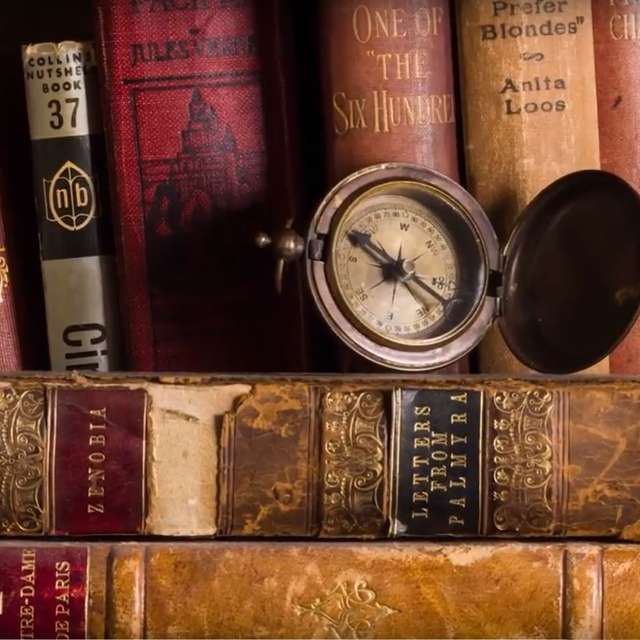
High Res Mode: E-M1 Mark II
Looking to get even more from your megapixels? Olympus UK Ambassador Gavin Hoey shows you how!

Highlights & Shadows
In this video, Gavin Hoey shows you how to see any clipped highlights or shadows before capturing an image on your OM-D E-M1 Mark II.

FL-900R RC Mode
Learn how to set up remote control flash using the OM-D E-M1 Mark II and FL-900R Flash with Gavin Hoey.

Back Button Focusing
Learn how to separate the firing and focusing functions onto two separate buttons with Gavin Hoey.

Using Dual Card Slots
Learn how to use the Dual Card Slots found on the E-M1 Mark II with this video from Gavin Hoey. Discover why slot 1 has a big advantage!
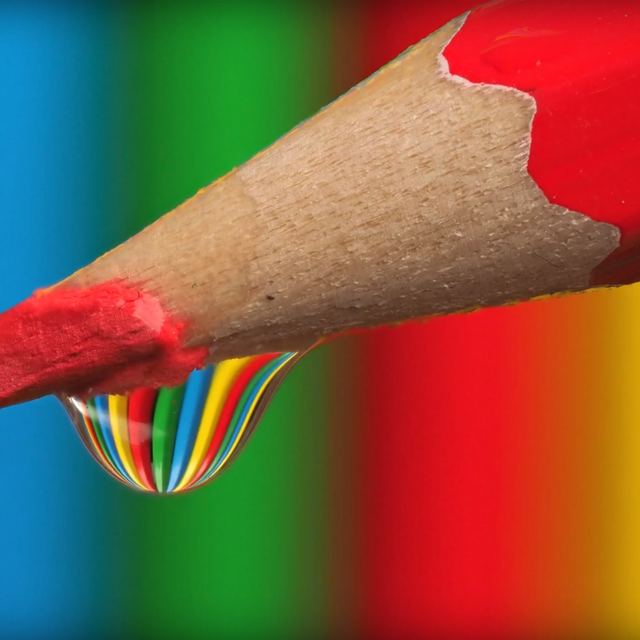
Focus Stacking
Olympus UK Ambassador Gavin Hoey shows you how to set up and use the Focus Staking feature on the OM-D E-M1 Mark II.

E-M1 Mark II Custom Modes
In this in-depth tutorial, Olympus UK Ambassador Gavin Hoey shows you how to set up custom shooting modes for instant access to your favorite settings.

Live Composite Mode
Olympus UK Ambassador Gavin Hoey shows you how to take breathtaking long exposure shots, using Live Composite Mode.

One Touch White Balance
In this in-depth tutorial, Olympus UK Ambassador Gavin Hoey shows you how to set up the One Touch White Balance feature on the OM-D E-M1 Mark II.

Pro Capture Mode
Olympus UK Ambassador Gavin Hoey shows you how to set-up the exclusive Pro Capture Mode on OM-D.
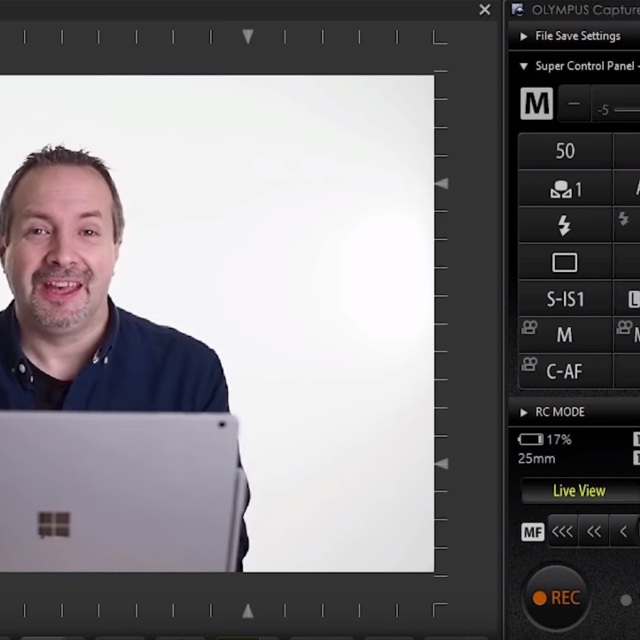
Setting Up Tethered Capture
In this in-depth tutorial, Olympus UK Ambassador Gavin Hoey shows you how to set up tethered capture on a compatible OM-D.