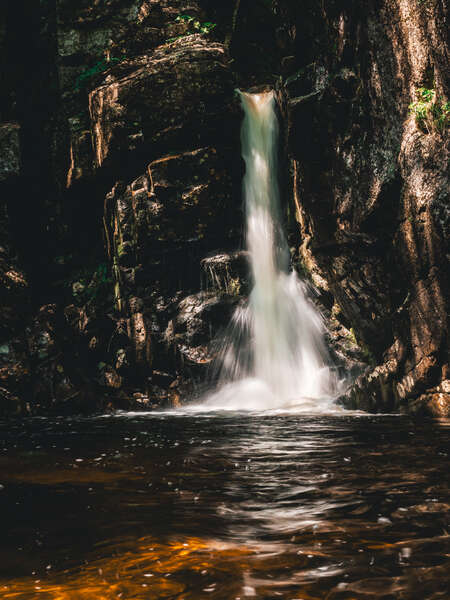Introduction
Having a camera that fits my lifestyle is of utmost importance. I need one that's constantly by my side as I move through my day and wander the forests of New Hampshire, my adoptive state. I've been photographing with an OM-1 since it was released in 2022, and I love it. After all, what's not to like about the OM-1? Although I was intrigued when the OM-5 was released, I wasn't ready to buy it as I didn't think this camera was for me. However, when I had the opportunity to try it as a backup camera, I realized the true potential of the OM-5. It's the perfect companion to the OM-1, but is also a light, compact, and efficient stand-alone camera to take on hikes around the White Mountains of New Hampshire, where I recently moved.
Sometimes you just need to turn around during sunrise and see what’s behind you. I used a bridge to stabilize my camera and High Res in tripod mode to get an 80-megapixel image.
Why is it the perfect companion?
A great camera pushes you to be a better photographer. That is what the OM-5 has done for me. Because it is so lightweight, I no longer hesitate to carry it as my sole camera or as a backup. Using it as a second camera allows me to capture a more complete story on my hikes. I pair the OM-5 with M. Zuiko 25mm or the M. Zuiko 12-100mm. They are my go-to for landscape, an area I haven't dedicated much time to but will now that I've moved to the White Mountains with its waterfalls, rushing rivers, rugged peaks, and new winding paths to explore. I like the simplicity yet powerful features this camera delivers in such a small weather-proof (IP53¹ protection) package that fits in my 4.5 expandable hip pack. Everything I could ever dream of is available at my fingertips.
Four computational technology features that make me a better photographer
1. Live ND
As the weather in New England has been extremely wet this summer, it has also been a fantastic year for waterfall photography. To help me improve in this area, the OM-5 has Live ND filters up to ND 16. Think of it as magic. You can designate one button to engage this function. I set up AEL as Live ND, and at the press of a button, I can recreate an ND filter by activating Live ND. This allows me to slow down the charging waterfall, turning it into butter-smooth whiteness, adding to the mystical nature of the scene. The OM-5 image stabilization, 6.5 stops, or 7.5 stops with Sync IS, allows me to use Live ND handheld. There is no need for a tripod or ND filters.
2. Focus bracketing & 3. Focus stacking in camera
Macro photography is one of my favorite genres. I want to capture the grandeur of a waterfall and the macro world that lies at its feet. For this, having a camera that can do focus stacking in camera but also bracketing is a true luxury. When I hike in the forest, I often encounter my favorite macro subjects: salamanders, frogs, and mushrooms. In a few seconds, the OM-5 can take up to 8 frames and stack them together, creating a perfectly sharp subject by retaining a smooth, creamy background or the bokeh of the forest.
I save all my macro settings in custom mode. All you need to do is change your settings in Manual mode to the macro settings you want. I like to use ISO 200, f.8, and 1/50 sec as a starting point, as well as manual focusing. You can also set up a button to access bracketing, live boost mode, magnifying glass, and focus peaking. Once complete, just press the menu button, and in Menu 1, select Reset/Custom Mode, click on Assign to Custom Mode, and select C1. Now, every time I turn the wheel to C1 Mode, I have my basic macro settings.
In terms of lenses, the M.Zuiko 30mm macro and the 60mm macro are my go-to lenses with the OM-5. People I meet on the trails often dismiss them as toys because they are so small. However, they quickly change their mind when I show them the details I can capture with these incredible lenses.
4. Multiple exposures and image overlay
The forest is bursting with textures - the bark on an old tree, the pine needles on a path, the birch tree covered with insect holes, and the smooth, shiny rocks polished by a rushing river. All these natural elements provide opportunities to create textured backgrounds and develop your eye and creativity. You can add texture in post-processing, but why not take a photo of your own texture in the field and overlay it on one of your images immediately? All this is possible thanks to the Multiple Exposures feature of the OM-5. It lets you take two frames and overlay them together, like this photo of a mushroom with a mossy background.
Two images (mushroom and moss) were combined directly in-camera by taking the moss image first and then I was able to take the mushroom photo and see how the overlay would look as I compose my shot with the mushroom.
Now, let's imagine you find a background texture, but you still need a main subject. Overlay will let you pick from a photo previously taken. You will also be able to control the darkness of your image by changing the gain amount, and will see it directly on your camera screen. Multiple Exposures is a very fun tool to use in the field. You can also be more creative and take a photo using Live ND to create an ICM image and then use it as one of your overlays. The sky is the limit to what you can create directly with your camera while in nature.
The two images were put together using the overlay function which lets me add the already taken ICM image as my first photo.
Conclusion
To me, a camera is more than a piece of gear. It is a companion that uplifts my work. Your camera shouldn't be a burden but rather elevate your photography by providing your vision and creativity with the right tools to create. That is why the OM-5, with its magical computational features packed into such a small body, is extraordinary. Ultimately, it makes me a better photographer because it pushes me to have fewer limitations and engage in more genres. I am primarily a macro and wildlife photographer, but the OM-5 has opened new doors and inspired me to explore landscape photography. Now, I won't just be looking for wildlife during my hikes but will be seeking out unique angles and moments that will help me improve my storytelling and photography skills.
Instagram: @emilietalpin
Emilie Talpin is a French teacher and photographer based in New Hampshire who is passionate about macro, wildlife, night sky and videography. When not in front of her classroom, she loves traveling, exploring the outdoors, and chasing her next photo.