CAMERA-SPECIFIC FIELD GUIDES
OM-5 Field Guide
ViewOM-1 Field Guide
ViewE-M1X Field Guides
VIEW ALLE-M1 Mark III Field Guides
VIEW ALLE-M1 Mark II Field Guides
VIEW ALLE-M5 Mark III Field Guides
VIEW ALL
TOPICAL FIELD GUIDES
10 Quick Tips for Forest Photography: Field Guide
Read more10 Quick Tips for Close-Up Photography: Field Guide
Read more
QUICK TIPS
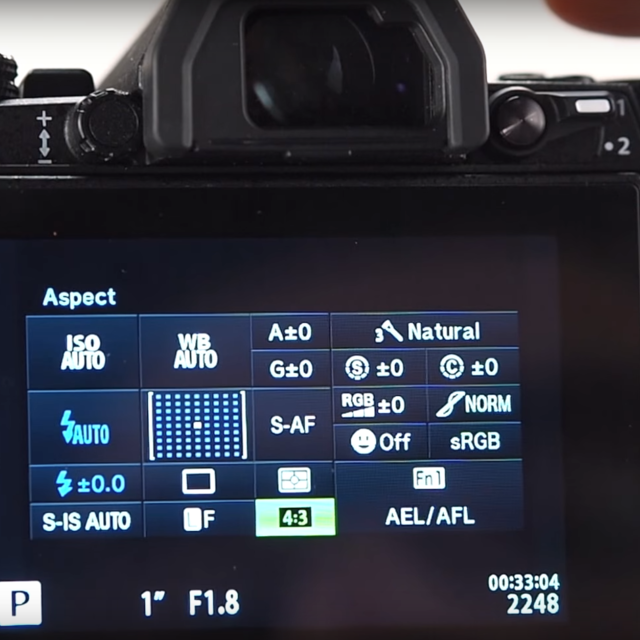

Back Button Focusing
Learn how to separate the firing and focusing functions onto two separate buttons with Gavin Hoey.

E-M1 Mark II Custom Modes
In this in-depth tutorial, Olympus UK Ambassador Gavin Hoey shows you how to set up custom shooting modes for instant access to your favorite settings.

Highlights & Shadows
In this video, Gavin Hoey shows you how to see any clipped highlights or shadows before capturing an image on your OM-D E-M1 Mark II.
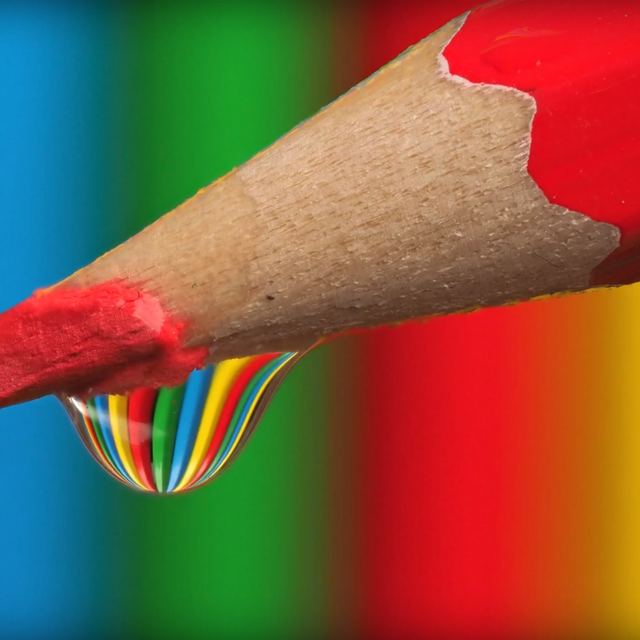
Focus Stacking
Olympus UK Ambassador Gavin Hoey shows you how to set up and use the Focus Staking feature on the OM-D E-M1 Mark II.

One Touch White Balance
In this in-depth tutorial, Olympus UK Ambassador Gavin Hoey shows you how to set up the One Touch White Balance feature on the OM-D E-M1 Mark II.
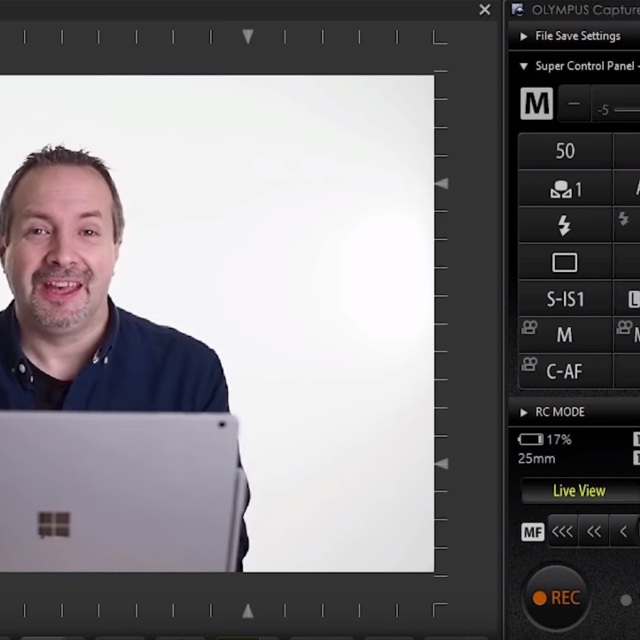
Setting Up Tethered Capture
In this in-depth tutorial, Olympus UK Ambassador Gavin Hoey shows you how to set up tethered capture on a compatible OM-D.

Using Dual Card Slots
Learn how to use the Dual Card Slots found on the E-M1 Mark II with this video from Gavin Hoey. Discover why slot 1 has a big advantage!









