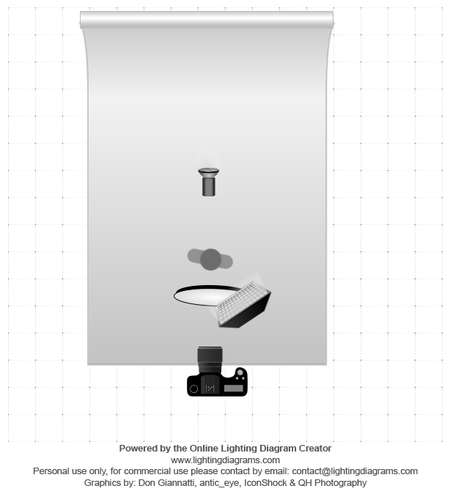In studio, there's a strong advantage to shooting tethered because it offers instant verification that you got the shot you really wanted to get! In this shoot, we used our OM-D E-M1 Mark II along with the provided USB-C cable attached our tether tools.
STEP-BY-STEP
- Simply plug in to the camera's USB-C port and choose the camera to computer tethering icon. Then, plug the tether tools directly into your laptops USB port.
- Next, open your (up- to-date) Olympus Viewer 3 app and choose a folder in which you would like to edit your images. I find it easiest to create new folders for each tethering session.
- Next, open your updated Olympus Capture app, and select either SD + PC or PC for saving your images.
- Then, select the same folder you chose in Olympus viewer 3, click the settings button and you’re done.
You are now ready to shoot tethered. The images will appear almost instantly in Olympus Viewer 3 after each shot!
In studio I prefer to shoot with my E-M1 Mark II and M.Zuiko ED 45mm F1.2 PRO, which is a 90mm 35mm equivalent. This powerful combination creates just the right amount of compression and defocusing.
In this shot we wanted to control the light, to keep it from spilling on our Savage Seamless Pecan paper. By underexposing the background we are able to create complimentary tones to our model Sali's beautiful skin.
We chose Profoto's B1x with a Profoto 2x3 soft box and a soft grid. We placed very close to our models face for maximum softness. We also complemented the light and created a clamshell effect by placing a pro photo reflector directly under our model's chin.
To give the background a natural vignette, we chose a Profoto B2 with a medium grid. We placed it directly behind our model and aimed it towards the background.
In an effort add a little more drama to our portrait, we used a hairdryer to blow our model's hair back just a little bit. That added just a bit extra flair and interest to the image. If you do this, remember to set it on a cool setting, instead of full heat!
Shooting tethered offers another level of confidence for you and your subject while you're shooting giving you the ability to make tweaks and changes that can take an image from excellent to extraordinary.
Web: http://www.traciejeanphoto.com
Instagram: https://www.instagram.com/traciejeanphoto
Tracie is an award-winning wedding and portrait photographer living in the greater Cincinnati, Ohio area.