
PEN E-PL9 Support Topics
What differentiates the E-PL9 from the E-PL8?

|
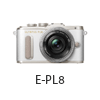
|
|
|---|---|---|
| Release Date | March 2018 | November 2017 |
| Color | White, Black, Brown | |
| Lens Mount | Micro Four Thirds | |
| Effective Pixels | 16.05 million pixels | |
| Image Sensor | 4/3 Live MOS sensor | |
| Image Processing | TruePic VIII | TruePic VII |
| Image Stabilizer | Built-in image stabilizer (Image sensor shift type, 3-axis) |
|
| Monitor | 3.0 inches, Approx. 1.04 million dots Adjustable, Tilt angle: 80°(up), 180°(down) Touch Panel |
|
| Electronic Viewfinder (EVF) | Not available (Accessory Port 2 is not available) |
Not available (A separately sold EVF can be connected to Accessory Port 2.) |
| AF System | High-speed imager AF (Contrast AF) |
|
| AF Area, AF Target Setting | AF area: 121 points All target (121 points) Group target (9 points) Single target (1 point) |
AF area: 81 points All target (81 points) Group target (9 points) Single target (1 point) |
| Focusing Mode | Single AF (S-AF), Continuous AF (C-AF), Manual Focus (MF), S-AF+MF, AF tracking (C-AF+TR) |
|
| ISO Sensitivity | Auto: ISO LOW (approx. 100) - 25600 (Default: ISO LOW - 6400) Manual: ISO LOW, 200 - 25600 |
Auto: ISO LOW (approx. 100) - 25600 (Default: ISO LOW - 1600) Manual: ISO LOW, 200 - 25600 |
| Shutter Speed | 1/4000 - 60 sec. Bulb, Time shooting: Max. 30 min. Live composite shooting: Max. 3 hours Electronic first curtain shutter: 1/320 - 60 sec. Electronic shutter: 1/16000 - 60 sec. |
1/4000 - 60 sec. Bulb, Time shooting: Max. 30 min. Live composite shooting: Max. 3 hours Electronic first curtain shutter: 1/320 - 60 sec. |
| Sequential Shooting Maximum Speed | Sequential shooting H mode: approx. 8.6 fps Sequential shooting L mode: approx. 4.8 fps |
Sequential shooting H mode: approx. 8.5 fps Sequential shooting L mode: approx. 3.7 fps |
| Shooting Modes on the Mode Dial | AUTO, SCN (Scene), AP (Advanced Photo), ART (Art Filter), P (Program), A (Aperture Priority), S (Shutter Priority), M (Manual), Movie | iAUTO, P (Program), A (Aperture Priority), S (Shutter Priority), M (Manual), Photo Story, SCN (Scene Select), ART (Art Filter), Movie |
| Scene Select AE | AP (Advanced Photo): 9 modes Live Composite, Live Time, Multiple Exposure, HDR Shooting, Silent Shooting, Panorama (*), Keystone Compensation, AE Bracketing, Focus Bracketing SCN (Scene): 22 modes Portrait, e-Portrait, Landscape, Landscape + Portrait, Night + Portrait, Night Scene, Hand-held Starlight, Fireworks, Light Trails, Panorama (*), Children, Sport, Panning, Sunset,Beach & Snow, Backlight HDR, Candlelight, Silent, Macro, Nature Macro, Documents, Multi Focus Shot (* Panoramic image is combined in the camera.) |
SCN: 25 modes Portrait, e-Portrait, Landscape, Landscape + Portrait, Sport, Hand-held Starlight, Night Scene, Night + Portrait, Children, High Key, Low Key, DIS mode, Macro, Nature Macro, Candle, Sunset, Documents, Panorama (*), Fireworks, Beach & Snow, Fisheye Conv., Wide Conv., Macro Conv., 3D, Panning (* Panoramic image is combined on the computer.) |
| Art Filter | 16 art filters: Pop Art, Soft Focus, Pale & Light Color, Light Tone, Grainy Film, Pin Hole, Diorama, Cross Process, Gentle Sepia, Dramatic Tone, Key Line, Watercolor, Vintage, Partial Color, Bleach Bypass, Instant Film |
14 art filters: Pop Art, Soft Focus, Pale & Light Color, Light Tone, Grainy Film, Pin Hole, Diorama, Cross Process, Gentle Sepia, Dramatic Tone, Key Line, Watercolor, Vintage, Partial Color |
| Flash | Built-in (Hot shoe available) |
Bundled with a dedicated external flash FL-LM1 *Connect the flash to the Hot Shoe or AP2 (Accessory Port 2) |
| Wireless RC Flash | Available | |
| Video Recording Format | MOV (MPEG-4AVC/H.264) | MOV (MPEG-4AVC/H.264), AVI (Motion JPEG) |
| 4K Videos | Available | Not available |
| Movie Effect | One Shot Echo, Multi Eco, Art Fade, Old Film | |
| Movie Tele-converter | x4 | |
| Video Editing Function | Trimming (Trim from the Beginning or End) Video image extraction (Only for 4K videos) |
Not available |
| Level Gauge | 2-axis | |
| Built-in Wi-Fi (Smartphone Connection) |
Available | |
| Menu Language | 34 languages (including Japanese and English) | |
| Memory | SD Memory Card (SDHC, SDXC, UHS-I compatible, Eye-Fi card compatible) |
|
| Connectivity |
|
|
| Battery | BLS-50 (included) | |
| Number of Storable Shots | Approx. 350 shots (using BLS-50 and 32G TOSHIBA SDHC UHS-I EXCERIA™Type1 card) |
|
| Dust-proof, Splash-proof |
Not available | |
| Weight | Approx. 380 g (with battery and memory card) Approx. 332 g (body only) |
Approx. 374 g (with battery and memory card) Approx. 326 g (body only) |
| Dimensions (excluding protrusions) |
117.1 mm (W) x 68 mm (H) x 39 mm (D) / 4.6" (W) x 2.7" (H) x 1.5" (D) | 117.1 mm (W) x 68.3 mm (H) x 38.4 mm (D) / 4.6" (W) x 2.7" (H) x 1.5" (D) |
| Refer to the Product's Page | E-PL9 | E-PL8 |
What differentiates the E-PL9 from the E-M10 Mark III?

|
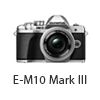
|
|
|---|---|---|
| Release Date | March 2018 | September 2017 |
| Color | White, Black, Brown | Silver, Black |
| Lens Mount | Micro Four Thirds | |
| Effective Pixels | 16.05 million pixels | |
| Image Sensor | 4/3 Live MOS sensor | |
| Image Processing | TruePic VIII | |
| Image Stabilizer | Built-in image stabilizer (Image sensor shift type, 3-axis) |
Built-in image stabilizer (Image sensor shift type, 5-axis) |
| Monitor | 3.0 inches, Approx. 1.04 million dots Adjustable, Tilt angle: 80°(up), 180°(down) Touch Panel |
3.0 inches, 1.04 million dots Adjustable, Tilt angle: 85°(up), 45°(down) Touch Panel |
| Electronic Viewfinder (EVF) | Not available (Accessory Port 2 is not equipped) |
Available 3.0 inches, 2.36 million dots, Field of view: 100% Magnification: 1.23x |
| AF System | High-speed imager AF (Contrast AF) |
|
| AF Area, AF Target Setting |
AF area: 121 points All target (121 points) Single target (1 point) Group target (9 points) |
|
| Focusing Mode | Single AF (S-AF), Continuous AF (C-AF), Manual Focus (MF), S-AF+MF, AF tracking (C-AF+TR) |
|
| ISO Sensitivity | Auto: ISO LOW (approx. 100) - 25600 (Default: ISO LOW - 6400) Manual: ISO LOW, 200 - 25600 |
|
| Shutter Speed | 1/4000 - 60 sec. Bulb, Time shooting: Max. 30 min. Live composite shooting: Max. 3 hours Electronic first curtain shutter: 1/320 - 60 sec. Electronic shutter: 1/16000 - 60 sec. |
|
| Sequential Shooting Maximum Speed | Sequential shooting H mode: approx. 8.6 fps Sequential shooting L mode: approx. 4.8 fps |
|
| Shooting Modes on the Mode Dial | AUTO, SCN (Scene), AP (Advanced Photo), ART (Art Filter), P (Program), A (Aperture Priority), S (Shutter Priority), M (Manual), Movie | |
| Scene Select AE | AP (Advanced Photo): 9 modes Live Composite, Live Time, Multiple Exposure, HDR Shooting, Silent Shooting, Panorama (*), Keystone Compensation, AE Bracketing, Focus Bracketing SCN (Scene): 22 modes Portrait, e-Portrait, Landscape, Landscape + Portrait, Night + Portrait, Night Scene, Hand-held Starlight, Fireworks, Light Trails, Panorama (*), Children, Sport, Panning, Sunset, Beach & Snow, Backlight HDR, Candlelight, Silent, Macro, Nature Macro, Documents, Multi Focus Shot,Beach & Snow, Backlight HDR, Candlelight, Silent, Macro, Nature Macro, Documents, Multi Focus Shot (* Panoramic image is combined in the camera.) |
AP (Advanced Photo): 9 modes Live Composite, Live Time, Multiple Exposure, HDR Shooting, Silent Shooting, Panorama (*), Keystone Compensation, AE Bracketing, Focus Bracketing SCN (Scene): 21 modes Portrait, e-Portrait, Landscape, Landscape + Portrait, Night + Portrait, Night Scene, Hand-held Starlight, Fireworks, Light Trails, Children, Sport, Panning, Sunset, Beach & Snow, Backlight HDR, Candlelight, Silent, Macro, Nature Macro, Documents, Multi Focus Shot (* Panoramic image is combined on the computer.) |
| Art Filter | 16 art filters: Pop Art, Soft Focus, Pale & Light Color, Light Tone, Grainy Film, Pin Hole, Diorama, Cross Process, Gentle Sepia, Dramatic Tone, Key Line, Watercolor, Vintage, Partial Color, Bleach Bypass, Instant Film |
15 art filters: Pop Art, Soft Focus, Pale & Light Color, Light Tone, Grainy Film, Pin Hole, Diorama, Cross Process, Gentle Sepia, Dramatic Tone, Key Line, Watercolor, Vintage, Partial Color, Bleach Bypass |
| Flash | Built-in (Hot shoe available) | |
| Wireless RC Flash | Available | Not available |
| Video Recording Format | MOV (MPEG-4AVC/H.264) | |
| 4K Video | Available | |
| Movie Effect | One Shot Echo, Multi Eco, Art Fade, Old Film | |
| Movie Tele-converter | x4 | |
| Video Editing Function | Trimming (Trim from the Beginning or End) Video image extraction (Only for 4K videos) |
|
| Level Gauge | 2-axis | |
| Built-in Wi-Fi (Smartphone Connection) | Available | |
| Menu Language | 34 languages (including Japanese and English) | |
| Memory | SD Memory Card (SDHC, SDXC, UHS-I compatible, Eye-Fi card compatible) |
SD Memory Card (SDHC, SDXC, UHS-II compatible, Eye-Fi card compatible) |
| Connectivity |
|
|
| Battery | BLS-50 (included) | |
| Number of Storable Shots | Approx. 350 shots (using 32G TOSHIBA SDHC UHS-I EXCERIA™ Type1 card) |
Approx. 330 shots (using 32G TOSHIBA SDHC UHS-I EXCERIA™ Type1 card) |
| Dust-proof, Splash-proof |
Not available | |
| Weight | Approx. 380 g (with battery and memory card) Approx. 332 g (body only) |
Approx. 410 g (with battery and memory card, excluding eyecup) Approx. 362 g (body only) |
| Dimensions (excluding protrusions) |
117.1 mm (W) x 68 mm (H) x 39 mm (D) / 4.6" (W) x 2.7" (H) x 1.5" (D) | 121.5 mm (W) x 83.6 mm (H) x 49.5 mm (D) / 4.8" (W) x 3.3" (H) x 1.9" (D) |
What types of shooting modes are available from the mode dial?
The shooting modes can be selected from the mode dial. You can select a sub mode on the monitor in AP mode, SCN mode and Movie mode.

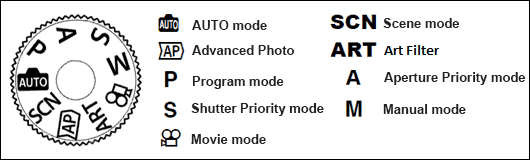
Shooting Modes
(AUTO mode)
The camera automatically adjusts the settings best suited for the scene, which is convenient for beginners. Use the Live Guide to easily adjust color, brightness and background blurring.
Camera settings cannot be changed except some settings, because this is an automatic mode.
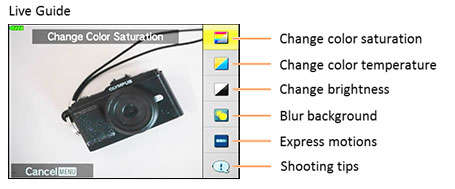
SCN(Scene mode)
This mode enables you to shoot in the appropriate settings by selecting a sub mode best suited to the subject or scene.
Select a general situation in sub mode 1, and then a more specific mode in sub mode 2. Camera settings are limited to maximize the effect of each Scene mode.
Refer to the following question for more information:

| Sub Mode 1 (Subject type) |
Sub Mode 2 (Scene mode) |
|---|---|
| People | Portrait, e-Portrait, Portrait + Landscape, Portrait + Nightscape, Children |
| Nightscapes | Nightscape, Portrait + Nightscape, Handheld Starlight, Fireworks, Light Trails |
| Motion | Sport, Children, Panning |
| Scenery | Landscape, Sunset, Beach & Snow, Panorama, Backlight HDR |
| Indoors | Candlelight, Silent, Portrait, e-Portrait, Children, Backlight HDR |
| Close-ups | Macro, Nature Macro, Documents, Multi Focus Shot |
AP mode (Advanced Photo mode)
This mode enables you to take creative photos unique to D-SLR cameras.
Advanced shooting modes like Live Composite, Multiple Exposure and Live Time can be set with a simple operation.
While SCN modes such as Silent, Panorama and Light Trails achieve effects that are similar to the Live Composite in AP mode, more advanced settings are possible in AP mode than in SCN mode.
Refer to the following question for more information:

| AP mode |
|---|
| Live Composite, Live Time, Multiple Exposure, HDR, Silent Panorama, Keystone Compensation, AE Bracketing, Focus Bracketing |
Art Filter
You can take creative pictures using art filters. The effects of art filters can be checked on the live view monitor before shooting, so you can select a desired art filter by checking the effects.
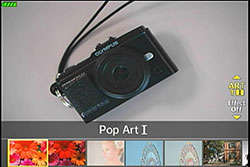
The following art filters are available:
| Art filters |
|---|
| Pop Art, Soft Focus, Pale&Light Color, Light Tone, Grainy Film, Pin Hole, Diorama, Cross Process, Gentle Sepia, Dramatic Tone, Key Line, Watercolor, Vintage, Partial Color, Bleach Bypass, Instant Film |
P (Program mode)
The camera automatically adjusts the settings best suited for the scene. Camera menu settings such as white balance and exposure compensation can be changed.
A (Aperture Priority mode)
When the aperture value (F-number) is set manually, the camera sets the appropriate shutter speed automatically.
If a smaller aperture (F-number) is set, the focus range becomes narrower. You will get pictures of a subject with out-of-focus background. If a larger aperture (F-number) is set, the focus range becomes wider. Both the subject and the background come into focus.
S (Shutter Priority mode)
When the shutter speed is set manually, the camera sets the appropriate aperture automatically.
A fast shutter speed can freeze a fast-moving action without blurring. A slow shutter speed will blur a fast-moving action. This blurring will give the impression of dynamic motion.
M (Manual mode)
Both the aperture and the shutter speed can be set manually. You can also set the BULB (Bulb photography), LIVE TIME (Time photography) or LIVECOMP (Live composite photography).
(Movie mode)
This mode enables you to create movies. In addition to standard movies, you can shoot 4K movies (in 4K mode) or slow motion movies (in High-speed mode).


What kinds of AP modes are available?
AP (Advanced Photo) mode enables you to shoot in advanced settings like Live Composite and Multiple Exposure with a simple operation.


While SCN modes such as Silent, Panorama and Light Trails achieve effects that are similar to the Live Composite in AP mode, more advanced settings are possible in AP mode than in SCN mode.
When the mode dial is already set to AP mode, press the
(Shortcut) button to select other modes.
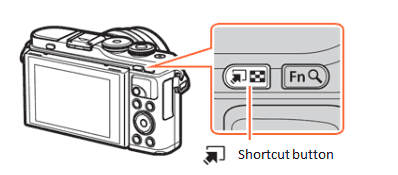
Note:
In order to maximize the effect of each mode, some of the function settings are disabled.
The following table shows the available AP modes:

|
For recording light trails of stars and other objects while keeping the overall exposure constant. The results of each moment can be checked on the monitor while shooting. Picture mode and White Balance can be changed, which is not possible in the SCN mode Light Trails.
|
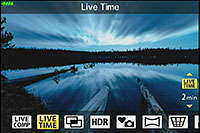
|
For recording pictures in long time exposures without pressing the shutter button. The results of each moment can be checked on the monitor while shooting. The recording stops when you press the shutter button again or when the set time has elapsed.
|
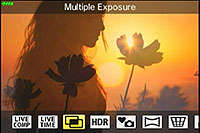
|
Combines two different images into a single shot. After taking the first image by depressing the shutter button, the first image is displayed translucently on the monitor, so the second shot can be composed using the first image as a guide. |

|
Captures details in both bright highlights and deep shadow areas. A series of four shots with different exposure are captured and combined into a single image.
|


|
Disable camera sounds and lights in situations in which they may be unwelcome. Electronic shutter is enabled in this mode. |


|
Takes a series of shots that are joined together to create a wide-angle photo (Panorama photo) only by following an on-screen guide. You can choose an angle of view of approximately double the normal shots, same as that of the Panorama in SCN mode, or approximately four times. |


|
Correct the effects of perspective in photos of buildings or landscapes. You can correct the image using the control dial (Up, Down, Right, Left button) while looking at the image on the monitor. |

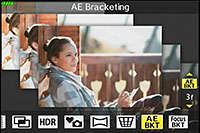
|
Each time the shutter button is pressed, the camera takes a series of photos, varying exposure with each frame. 3 or 5 frames are taken once the shutter button is depressed.
|


|
Each time the shutter button is pressed, the camera takes a series of eight photos, varying the focus distance with each shot. The camera takes pictures at the focus distance that is secured by pressing the shutter button halfway down, and at slightly different points shifting the focus from the foreground to the background. You can choose the amount of focus distance changes from two modes: |
What kinds of SCN (Scene) modes are available?
In SCN (Scene) mode, you can shoot in an appropriate setting by selecting a subject or shooting scene.
Set the mode dial to SCN, and then select a sub mode from 22 modes.
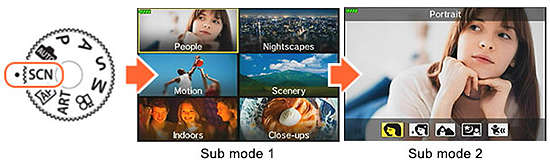
When the mode dial is already set to SCN (Scene) mode, press the
button to select other sub modes
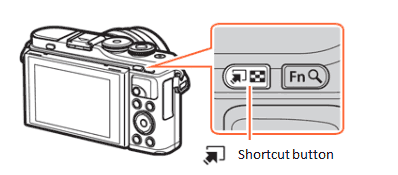
Camera settings are limited to maximize the effect of each Scene mode.
Available SCN (Scene) modes:
| Sub mode 1 | Sub mode 2 | Description |
|---|---|---|


|
Suitable for portrait shooting. Brings out skin texture. |
|
|
|
Smooths out skin tones and texture. This mode is suitable when viewing images on a high-definition TV. The camera records two pictures: one with the effect applied and one without. |
|
|
|
Suitable for portraits with a landscape in the background. Blues, greens, and skin tones are captured beautifully. |
|
| Suitable for portrait shooting against a background of night view.Raise the flash manually. The use of a tripod and remote control via OI.Share is recommended. |
||
| Suitable for photographs of children or other active subjects. | ||

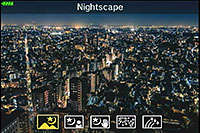
|
|
Suitable for shooting of night scenes using a tripod to hold the camera steady. The camera uses a slower shutter speed than normal.The use of a tripod and remote control via OI.Share is recommended. |
| Suitable for portrait shooting against a background of night view.Raise the flash manually. The use of a tripod and remote control via OI.Share is recommended. |
||
| Suitable for shooting night scenes without using a tripod. Reduces blur when shooting low light/illuminated scenes. The camera makes eight exposures and combines them into a single photograph. |
||
|
|
Suitable for shooting fireworks at night. The camera uses a slower shutter speed than normal. The use of a tripod and remote control via OI.Share is recommended. |
|
| With normal long exposure, an image of light trace such as star trails with bright buildings tends to get too bright. Using Live Composite mode, you can capture such images without over exposure while checking the progress on the monitor. Press the shutter button to start shooting. While the camera automatically shoots multiple images, you can view the changing result on the monitor. Press the shutter button again to end shooting once the desired result is achieved (maximum 3 hours). The use of a tripod and remote control via OI.Share is recommended. |
||

|
|
Suitable for fast action shooting. |
| Suitable for photographs of children or other active subjects. | ||
| Suitable for photographs of moving subjects with a blurred background. The camera chooses the optimal shutter speed for panning shots based on camera motion. | ||

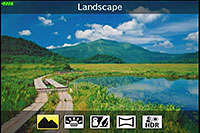
|
|
Suitable for landscape shooting. |
| Suitable for shooting the sunset. | ||
| Suitable for shooting at snow-capped mountains, seascapes in the sun, and other whitish scenes. | ||
|
|
You can shoot and combine multiple images to create an image with a wide angle of view (panoramic image), approximately double that of normal shots. | |
|
|
Suitable for high-contrast scenes. Each time the shutter button is pressed, the camera takes four shots and subsequently merges them into one properly exposed image. |
|

|
|
Suitable for shots of candlelit scenes. Warm colors are preserved. |
| Disable camera sounds and lights in situations in which they may be unwelcome. | ||
| Suitable for portrait shooting. Brings out skin texture. |
||
| Smooths out skin tones and texture. This mode is suitable when viewing images on a high-definition TV. The camera records two pictures: one with the effect applied and one without. |
||
| Suitable for photographs of children or other active subjects. | ||
| Suitable for high-contrast scenes. Each time the shutter button is pressed, the camera takes four shots and subsequently merges them into one properly exposed image. |
||


|
|
Suitable for close-ups. |
|
|
Suitable for vivid close-ups of flowers or insects. | |
|
|
Suitable for photos of timetables or other documents. The camera heightens the contrast between the letters and background. |
|
| The camera takes up to eight images at once at different focus positions. |
What differentiates the AUTO mode from P (Program shooting) mode?
The followings describes the differences:
In AUTO mode, the camera determines the appropriate settings for the shooting conditions and subjects.
The camera automatically sets to the best suited shooting mode such as Landscape, Portrait, Portrait + Nightscape or Macro. AUTO mode is convenient for beginners.
Camera settings cannot be changed, except some menu options, because this is a fully automatic mode. Use the Live Guide to easily adjust color, brightness and background blurring.
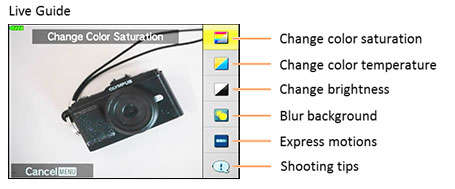
P mode is for program shooting. The camera automatically sets the optimum aperture and shutter speed based on the lighting conditions. Shooting settings such as exposure compensation, white balance and sequential shooting can be changed.
After getting used to shooting with the camera using the AUTO mode, SCN mode or AP mode, we recommend you to use the P mode for changing to the desired settings manually.
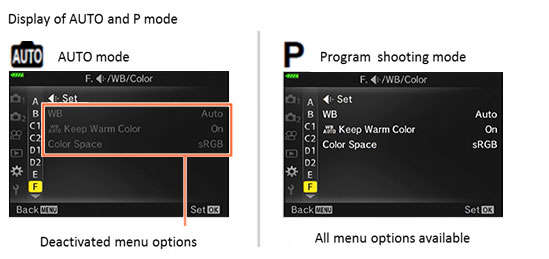
Note:
In AUTO mode, the camera may not set to the desired shooting mode depending on the shooting condition.
UPDATING YOUR FIRMWARE – READ THIS FIRST!
Please carefully follow the directions when updating your lens or camera firmware and keep in mind the following:
· Firmware updates can take several minutes to complete. Do not disconnect the USB cable during the update process.
Once you see "OK" on the rear monitor, it is safe to disconnect the cable.
- Be sure to have a fully charged battery in the camera and installed Digital Camera Updater software. Follow the Download Firmware link on the product support page to obtain this software.
Olympus Technical Support is happy to help you through this process. If you would like assistance, please contact us.


